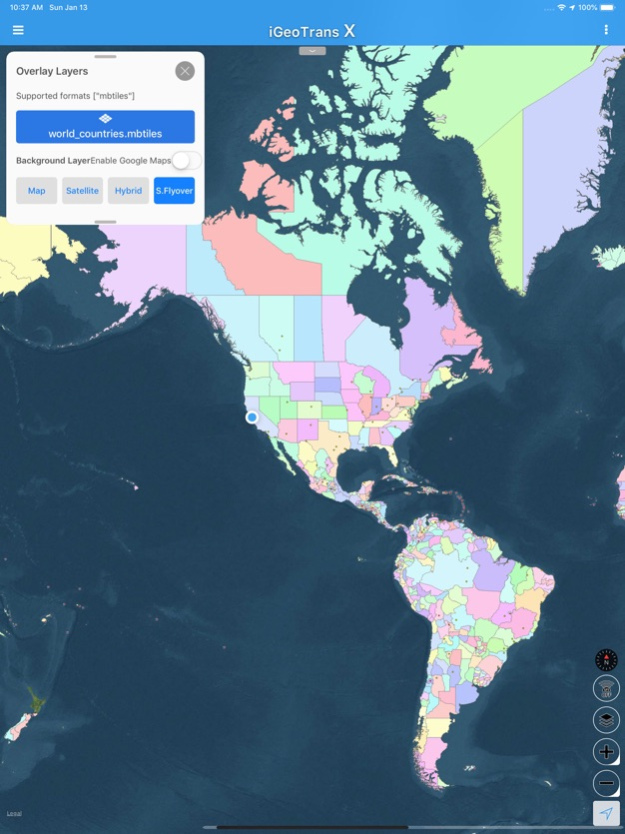iGeoTrans X Lite 2.7.2
Continue to app
Free Version
Publisher Description
iGeoTrans X is a cloud app on the smartphone, designed to address common problems for fieldwork researchers hoping to use smartphones ad the field as GPS/GIS & Data collection devices.
___________________
What can you do with iGeoTrans:
- Record the route from a specific location to the site surveys and display on the map.
- Measure the distance between two specific locations by coordinates or selected on the map.
- Measure the area of a region according to the coordinates list or selected on the map.
- Take the photo with GPS coordinates.
- Create Markers, Polyline, Polygon using GPS positioning, or import from coordinates file.
- Create the geographic object (Features) using Point, LineString, and Polygon with custom forms to enter attribute data.
- Synchronize data between different devices via your iCloud account.
- Export data in popular formats to share with other software.
- Manage popular background map layers, allowing adding map overlays.
- Search by place, feature, and route.
- Manage site survey and customs forms.
- Manage advanced settings.
__________________________________
We love hearing from our users, and we hope you will be our friend on the Internet.
Facebook: https://www.facebook.com/iGeoTrans/
Website: https://geomatics.vn
Mar 26, 2022
Version 2.7.2
iGeoTrans X 2.7.2 includes bug fixes and performance improvements and compatibility.
About iGeoTrans X Lite
iGeoTrans X Lite is a free app for iOS published in the Recreation list of apps, part of Home & Hobby.
The company that develops iGeoTrans X Lite is TRAN TRUNG CHUYEN. The latest version released by its developer is 2.7.2.
To install iGeoTrans X Lite on your iOS device, just click the green Continue To App button above to start the installation process. The app is listed on our website since 2022-03-26 and was downloaded 7 times. We have already checked if the download link is safe, however for your own protection we recommend that you scan the downloaded app with your antivirus. Your antivirus may detect the iGeoTrans X Lite as malware if the download link is broken.
How to install iGeoTrans X Lite on your iOS device:
- Click on the Continue To App button on our website. This will redirect you to the App Store.
- Once the iGeoTrans X Lite is shown in the iTunes listing of your iOS device, you can start its download and installation. Tap on the GET button to the right of the app to start downloading it.
- If you are not logged-in the iOS appstore app, you'll be prompted for your your Apple ID and/or password.
- After iGeoTrans X Lite is downloaded, you'll see an INSTALL button to the right. Tap on it to start the actual installation of the iOS app.
- Once installation is finished you can tap on the OPEN button to start it. Its icon will also be added to your device home screen.